 |
||
|
Success in growth and development of any city is dependent upon the city’s ability to provide its residents with productive tools that make their lives and everyday activities easier. Smart cities in recent years have rediscovered kiosks to be effective instruments for serving the needs of their growing cities. Their increasing popularity came from the following main reasons. Kiosks don’t require daily human interference for them to operate efficiently. Kiosks are standalone centers that are all computer-based and are programmed to do the tasks they are set to accomplish. Once deployed, these kiosks should require little maintenance. Many may be designed with machine-learning capabilities and become smarter and better over time. They are used to deliver information and convenience to the public in the most effective way. It wasn’t quite the picture back in the early 1990s when kiosks were promoted by state and federal government agencies. They were targeted for use as a tool to disseminate information and governmental services effectively to the public.¹ Several unsuccessful test pilots were launched. The deployment process was proven to be more complex than expected. The cost was prohibitive and the budgets for the public sector were trimmed during those years. That put a halt to the project. Other negative factors included the emerging availability of the internet. It was deemed as a competitive factor for the public to obtain information they needed. The other factors were the lengthy deployment process - and the poorly-planned applications failed to deliver the value proposition promised to the public. The basic requirements for kiosks depend largely on each kiosk's application. Most, if not all, are required connectivity to the World Wide Web (WWW), the cloud or its local area network (LAN). Standalone kiosks require a touch screen or mouse for navigation. For these kiosks to operate, each needs an industrial computer and software to control and manage its applications. Computer hardware features, again, are considered through the needs of the application and its intended purposes. Interactive kiosks with video or graphical displays may desire, in addition to the basic requirements listed above, a higher performance central processing unit (CPU) and graphical processing unit (GPU) for high graphical capabilities and multimedia options. In the recent years, technology has brought more advanced GPU capabilities where GPU-accelerated computing offers deeper learning and actionable analytics that support smart decision-making. These computers, at a minimum, must be fault tolerant. All applications demand the highest uptime as each computer can possibly achieve. Some demand these computers to have the ability to withstand harsh operating environments. The other desirable traits often seen preferable for kiosks integrators are useful and easy-to-integrate features and options for a wide variety of interface components. 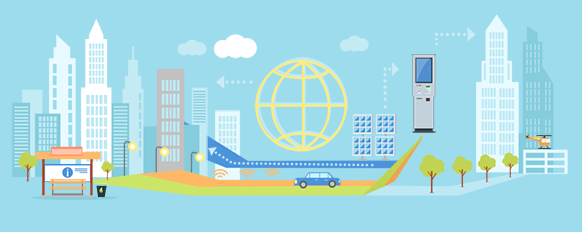
In general, customer-oriented businesses and public agencies are looking to use kiosks to: ▸ provide convenience to a growing population 2. The Makeup of Kiosks: Recent Trends Generally, a kiosk is designed to be functional, user-friendly and attractive so that it would encourage usage. Some kiosk manufacturers favor a large screen format while others prefer a tablet design. Price point can range from the high-end, smart, monolith-style kiosks to the low-end tablet with a pipe and base design kiosk. Generally, a kiosk consists of the following broad component categories: ▸ Enclosure/housing with material choices ranging from aircraft-grade aluminum or stainless steel, to simpler metal or plastic material for indoor use The design, selection of components, functionality and peripherals used are determined by the application and its operating environment. Outdoor kiosks will require more rugged features, perhaps stainless steel or a more robust housing such as aircraft grade aluminum and a choice of computers and touch screens with higher brightness that can withstand harsh operating conditions. Indoor kiosks, such as retail kiosks, will require less ruggedness but perhaps better graphical interfaces and higher resolution touch screens. 3. Common Considerations for Kiosk Manufacturers 
Computer Hardware Features: ▸ Reliable fan/fanless operation 24/7 Kiosks now can incorporate many key components for a wider range of functionality - depending on the type of kiosk and its purposes. The following are some of the examples of what have been the component trends in the recent years: ▸ Receipt printer Operating Systems: Aside from the hardware, the kiosk’s operating system and software platforms are also important for a good kiosk. An example of a major force for an information kiosk’s operating system (OS) is still Microsoft® Windows. The leading OS supports powerful graphics and is easy to use. There are many software selections available for use with the Windows operating system. It is made to be backward-compatible and supported by most new hardware, although some of its drawbacks may include high hardware resource requirements and security issues. Linux can also be a choice for those OEMs/ODMs who want more control over its features and functionality with the preferred open source operating system. Software Requirements: Kiosk software has become much more sophisticated during the past two decades. The clear impact on the kiosk industry can be seen clearly within the self-service kiosk arena. A good example of the impact can be seen in the banking industry. For example, the first phase of the changes driven by recent technologies has created a great impact in the way financial institutions offer direct services to their customers. The Automated Teller Machine's (ATM) capabilities in the past decade have grown beyond the limitations it had originally. The migration from the limited capabilities of the OS/2 operating system to the more flexible and highly reliable Microsoft Windows XP platform offers a lot more choices of features, services and management functions.2 Envelope-free deposits and advertisements have become the expected norm of these ATMs. Software are written for the kiosks to become multi-functional and allow for upgradability for the future as technology evolves for lower overall total cost of ownership and delivers higher long-term value. 
There are many kiosk application software in the market for all types of OS including the most popular Windows, Android and Linux. Choosing the right software for the desired applications and functionality is also a crucial step to the success of the kiosk deployment. Many offer rich, out-of-the-box features that can be enough to run simple kiosks. A higher cost version could incorporate more sophisticated operational features such as Voice over Internet Protocol (VoIP) support, user management, lockdown features, browser options or remote management functions. Many now offer analytic capabilities for reports and learning. A kiosk manufacturer can help their customer develop and customize the kiosk’s software applications to optimize its desirable use. Kiosk Installation and Maintenance Services: The growing complexity of advancement in kiosk technologies creates a need for expert installations that will get the systems up and running quickly and painlessly, as well as maintenance services that will reduce downtime and maintain the kiosk’s optimum usage. Kiosk manufacturers offer services that can be tailored to their customers’ specific needs. The installation services can include pre-installation assessments and coordination with other service providers to streamline the process. The maintenance services can include periodic testing and other preventative maintenance steps that can help extend the life of the equipment and allow for effective future maintenance and upgrade budgeting. Customized service level agreement may include response time, proactive vs. reactive support and the types of services desired. It also offers efficiency across locations. Some devices, for example, may need more or less service based on their location and level of usage. 4. Application-Based Kiosk Categories A recent smart city emerging trend shows the direction of a more complex kiosk that is used for a variety of purposes and can offer a wide range of functionalities. Although some will still be used to solve a specific set of problems or serve a singular purpose, many may opt to be the all-in-one, flexible kiosk within its operational setting. For example, a recent trend has shown that kiosks systems integrators are looking to offer high flexibility via modular-designed, all-in-one kiosks that can be adapted to a variety of digital signage applications, whether it is in the retail, hospital, public-space, or governmental environment and more. A deeper look at some of the key kiosk types related to their applications that are becoming more mainstream in the recent years can be seen below: 4.1 Self-Service Kiosk and the Problems It Helps Solve Self-service kiosk integration with other new technologies has made it feasible to offer better kiosks that solve many more problems and do it much more effectively than in the past – hence better adoption rate and higher user satisfaction.
Most commonly seen at mass transit stations; quick-service restaurants (QSRs); banking and healthcare institutions; retail, grocery and convenient stores, these self-service kiosks help improve engagement, efficiency, convenience, accuracy, all which will help enhance brand loyalty and short-term and long-term revenue potential among the patrons of these establishments. A simple example of how these kiosks can help a business improve in all areas listed above is at movie theaters. In recent years, it has become increasingly common for theater patrons to find ticket-selling kiosks that provide information on all of the current movies, show times, seat availabilities and options to purchase. Once a ticket is bought, the system is updated real-time so that the purchased seat is no longer available as an option for others. Smart software programming helps limit a time window for seat selection and lock it down so that there is no interference between two people wanting to get the same seats at the same time. All of that is done on the software side to ensure the best ticket-buyer’s experience. Smart city public sector encourages the use of kiosks in many areas including mass transit ticket purchase and digital wayfinding. Kiosks are used to show real-time bus schedules, detours, service changes and wayfinding maps as well as advertisements for nearby establishments that can generate a revenue stream. Banking institutions could offer servicing options that may include kiosks with virtual tellers who can offer similar assistance to the traditional counter tellers. The latter may require customers to wait in line before they can be assisted. Many hospitals have started adapting the use of kiosks for the patient’s check-in process. Hotel check-in and check-out wait times are minimized with the use of self-service kiosks. These institutions have achieved better operational efficiencies, reduced their costs of doing business and delivered better customer experience through the use of available kiosk technologies. Axiomtek Self-Service Kiosk Solutions Axiomtek has a wide variety of customizable solutions that can be integrated into a self-service kiosk. Powered by Intel’s CPUs ranging from the high performance Intel® Core™ i7/i5/i3, Intel® Celeron®, Intel® Atom® to Intel® Pentium®, Axiomtek’s embedded systems and gateway devices can meet any requirements, from basic kiosk applications to the more complex ones. A GPU card can be added to the system to boost graphics performance if the kiosk application requires a high resolution presentation to create a more dramatic visual impact. Axiomtek’s comprehensive line of embedded systems offer wide operating temperature range options for indoor and outdoor kiosks. The ruggedness of these industrial computers can be up to IP69K. Wide input voltages are also available as one of many options among these embedded systems and gateway product lines. Many important features of a kiosk require interfaces that are standard features of most Axiomtek embedded systems. A card reader device, barcode reader, printer, camera, etc., can be connected with the USB 2.0/3.0, COM, Ethernet, GPIO and CAN I/O interfaces. They can be controlled through available API libraries or drivers from appropriate distributors. All these devices can connect to one Axiomtek computer to allow for centralized control of all connected devices through a customized application user interface. Axiomtek's Embedded Controller Solutions for Indoor and Outdoor Kiosk Applications The eBOX640-500-FL is a good solution for indoor use or outdoor with a temperature control enclosure. Its operating temperature range is from -10°C to +55°C. The system offers a rich front I/O design for easy access from one side of the box, making it suitable for placement in a kiosk enclosure. Its scalable CPUs offer customizable options per application requirements. The system is highly flexible – and offers support for Windows and Linux operating systems and a wide range power input.
Additional products with compact sizes and varying price ranges such as the ICO DIN-rail embedded systems/gateway product line are quite popular with kiosk manufacturers. These DIN-rail products are compact in size, offer rich features and effective pricing. 4.2 Information Kiosk, the Answer to the Needs for Effective Communications Although the integration of applications has allowed a kiosk to perform a wide range of functions, the main purpose of an information kiosk is still to provide useful and customizable information in an aesthetically-pleasing and efficient way. Information kiosks have become popular in recent years in conjunction with the rise of smart cities. Smart cities recognize that urban services must respond well to the flows and fluctuations of the city populations. In order to meet the demands from its populations, the cities require data collection and analytics that offer insights into what it needs to be highly efficient. In the recent past, urban cities with growing populations might experience problems that include traffic jam; crowded buses and trains; power outages due to heightened, unpredicted usage; law enforcement issues/increased criminal activities; hospital and school personnel shortages, etc. These problems were faced and resolved by the cities with the use of better and more accessible technologies. Information kiosks serve the needs of the city to make lives easier for its population. They also serve as a way for the city to gain intelligence on their population needs that, in turn, allow for better planning to meet the needs and to minimize unexpected issues. Many might have seen a cross-over between self-service, information and Internet kiosks in places such as a healthcare facility where a patient can check in; search for medical news, treatments or drug information of interest; look up hospital news and social media postings and much more with the use of the same kiosk. All medical data updates can be performed electronically through the kiosk. Crucial information updates such as insurance information changes, medical allergies, changes in health status, co-pay collections, etc., can be easily updated and processed via the use of this all-in-one, information/self-service kiosk. It also can offer wayfinding maps and directions through the medical facilities. This hybrid between a self-service, information and wayfinding kiosk is commonly seen in a variety of establishments to perform multiple functions and serve different purposes. 
Smart cities may offer public kiosks at strategic locations to deliver information about bus schedules, important governmental offices and their operating hours, weather information, as well as the surrounding area map. In the transportation industry, especially mass transit in smart cities, information kiosks have gained wide spread popularity in their use to provide a variety of information to passengers on the front-end as well as delivering back-end analytics for the authorities. On the front-end user interface, information such as real-time train and bus schedules, service interruptions and delay announcements, interactive access for route planning and wayfinding, and local establishments and advertisements can all be delivered to the users who perform the requests for information with the goal of providing convenience and better passenger experience. The back-end analytics can be highly valuable as a way to give the mass transit authorities the insights on their passengers that include behaviors, preferences and usage information. The results can help encourage effective improvement plans for the operations as well as generate additional revenue stream from advertisements. Requirements for Information Kiosks
▸ Consistent and reliable performance Similar to other types of kiosks, the information kiosk solution is composed of three main layers: hardware, operating system and custom software. The hardware selection of the information kiosk will largely depend on its design and space allotted, budget and purpose of the kiosk. Some of the primary considerations should also include its location indoor or outdoor and any special needs considerations- for instance compliance with the ADA (American Disability Act) for disabled users, as well as the type of content and level of interaction projected. These key elements will directly affect the hardware choices. The computer inside the kiosk solution should have the fastest and most powerful processor that the budget supports, particularly if the kiosk contains lots of multimedia software platforms. The success of information kiosk depends largely on its ability to create a positive user experience. The following items are mainly affected by hardware choices. They are some of the examples of the elements that have critical impact on the experience: ▸ Response speed. Latency in response would diminish its appeal. Users nowadays are accustomed to the fast data transfer and internet connection speed of today’s technology and have become less patient. They want the information they need fast and with little effort. Any delay in response to the user’s interaction with the kiosk will hinder the experience, and in turn, will have negative effects on the user and his brand perception. Axiomtek's Information Kiosk Solutions
5. Kiosks are Smart City Solutions for Better Engagement, Customer's Experience and Effective Communications Integrating kiosks into multi-faceted applications used within a smart city, from businesses to governmental agencies, have been on the rise due to their clear benefits. The increase in positive public engagement with kiosks, enhanced brand loyalty and the realized higher level of efficiency achieved by these institutions and businesses have driven the demand for kiosks to the new height. Computer technology plays a crucial role in making it happen. Axiomtek’s products, including its motherboards, touch panel computers, embedded systems and gateway devices, have been selected for kiosk applications across a variety of industries and municipalities including transportation, medical, financial institutions, retail, quick service restaurant, casino gaming and many more. Its experienced design engineering service and value-added service teams have been recognized by their kiosk manufacturer customers as one of the most helpful and valuable resources for their seamless and quick deployment. To learn more about how Axiomtek can be of assistance for any kiosk projects, call 1-888-GO-AXIOM (1-888-462-9466) or email solutions@axiomtek.com. About Axiomtek Co., Ltd. Axiomtek Co., Ltd. established in 1990, is one of the world's leading designers/manufacturers of PC-based industrial computer products. From its roots as a turnkey systems integrator specializing in data acquisition and control systems, Axiomtek has mirrored the PC and IoT evolutions by shifting its focus toward the design and manufacture of PC-based industrial solutions and value-added services for different industries including transportation, medical, industrial automation, power utilities and renewable energy, digital signage, network appliances, gaming and retail/POS/Kiosks. It has more than 60 distributor partners globally. Axiomtek offers industrial PCs, single board computers and system on modules, fanless and rugged embedded systems, intelligent transportation systems, EtherCAT Master Controllers, IoT gateway devices, touch panel computers, medical grade PCs, digital signage OPS players, industrial network and network appliances and casino gaming platforms. Axiomtek USA headquarters is located in City of Industry, Calif. Established in 1994, the subsidiary incorporates product integration and logistics as well as a wide range of service offerings including design assistance, technical support and return merchandise assistance. Axiomtek Systems in Methuen, MA, was formed in 2012 after its acquisition. It has added its high level of expertise on COTS integration and a variety of value-added services to Axiomtek USA’s comprehensive suite of capabilities. Axiomtek USA has become the premier value-added service provider for systems integration assistance and project management. As an associate member of the Intel® Internet of Things Solutions Alliance, Axiomtek continuously develops and delivers cutting edge solutions based on the latest Intel® platforms. For more information, please visit: https://solutionsdirectory.intel.com/member-roster/axiomtek 1. Kiosks -- Are They Worth It? – Bill McGarigle |
||
| www.axiomtek.com |
Copyright 2020 Axiomtek Co., Ltd. All Rights Reserved
|
|




(1).jpg)
.jpg)
 A good information kiosk should have certain desirable characteristics. Some examples can be seen as follows:
A good information kiosk should have certain desirable characteristics. Some examples can be seen as follows:.jpg)
.jpg)
.jpg)
.png)